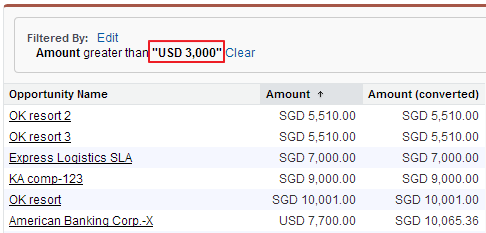In Salesforce, there is a field type "currency", as a standard field for example Amount in Opportunity, and we can create custom field with data type is currency.
If you enable multi-currency in your Salesforce instance, if the currency is not in the Corporate currency, you will find the corporate currency show in parenthesis after the amount.
In report, you will find (converted) field for each currency field. You can add it into report as other normal field. But, you cannot add converted field as report filter (as of now).
Solution: use original currency as filter and add currency code. Example: USD 300, SGD 500, JPY 10,000 and etc.
If you enable multi-currency in your Salesforce instance, if the currency is not in the Corporate currency, you will find the corporate currency show in parenthesis after the amount.
In report, you will find (converted) field for each currency field. You can add it into report as other normal field. But, you cannot add converted field as report filter (as of now).
Solution: use original currency as filter and add currency code. Example: USD 300, SGD 500, JPY 10,000 and etc.