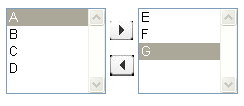Inserting Attachments using Apex Dataloader
in Salesforce
Once I came to know we can able to extract
the Notes and attachments from an object using Dataloader, I thought importing
the attachment is also the same and we can do it very easily in the same manner
but I was wrong.
Let us see how we can do this using dataloader,but before that please recall
Let us see how we can do this using dataloader,but before that please recall
How to
Import/Export Notes and Attachment through DataLoader in Salesforce
For importing or inserting an attachment to an object (say Account) we need the following details in the CSV file that we are going to use in the Data loader.
PARENTID
NAME
CONTENTTYPE
BODY
OWNERID
PARENTID:
This is nothing but the Salesforce ID of the Parent object record(Say AccountID).
NAME:
Name is the name of the attachment file.
CONTENTTYPE:
The File Format eg: Doc,txt,xls,pdf..
BODY:
This one plays an important role while importing an attachment.
We must give the Path of the attachment in the local Machine.
Make sure the File must follow with its extensions i.e .pdf,.doc.xls, etc
Example: C:\Program Files\salesforce.com\Data Loader\Test1\Attachments\TestDoc.doc
OWNERID:
For importing or inserting an attachment to an object (say Account) we need the following details in the CSV file that we are going to use in the Data loader.
PARENTID
NAME
CONTENTTYPE
BODY
OWNERID
PARENTID:
This is nothing but the Salesforce ID of the Parent object record(Say AccountID).
NAME:
Name is the name of the attachment file.
CONTENTTYPE:
The File Format eg: Doc,txt,xls,pdf..
BODY:
This one plays an important role while importing an attachment.
We must give the Path of the attachment in the local Machine.
Make sure the File must follow with its extensions i.e .pdf,.doc.xls, etc
Example: C:\Program Files\salesforce.com\Data Loader\Test1\Attachments\TestDoc.doc
OWNERID: